
Documentation
Creators
Discovery
Support
Studio
betaThe Filmatic Studio is your central hub for managing all aspects of your submitted films. From updating key details to accessing analytics and referral tools, the Studio is designed to give filmmakers complete control over managing their content.
In the Studio, you can:
- View Film Status: Check the approval status of your films and stay updated on their progress.
- Edit Film Details: Update information like runtime, genre, and synopsis, or provide additional details to enhance discoverability.
- Access Referral Tools: Use your film’s unique referral link to promote your project and share it with your network.
- Track Performance: Get insights into your film’s reach and viewer engagement through analytics.
Accessing the Studio
To access the Studio, navigate to the profile dropdown menu in the top-right corner of the navigation bar and select "Studio."
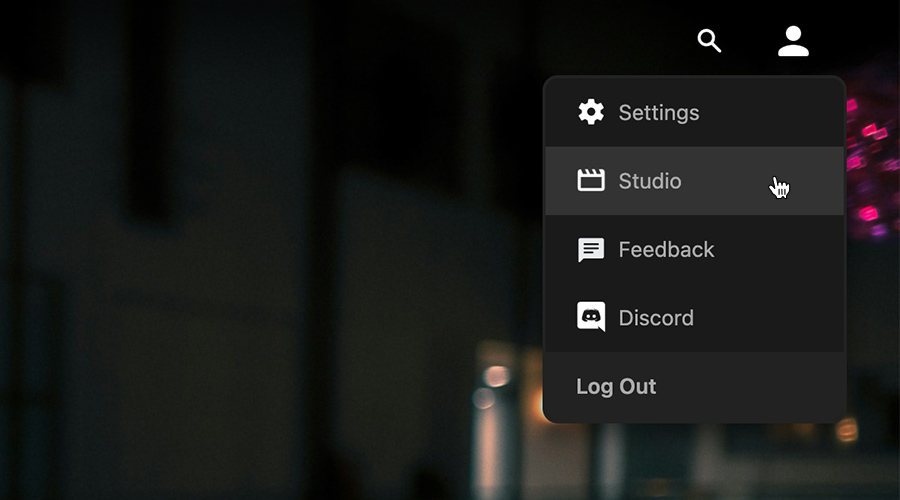
Studio Overview
The Studio page provides an overview of your submitted films. Here, you can view their status, edit details, view analytics, or access each films referral link for your crew. Use the search bar to filter your films by title if you have multiple submissions. You can learn more about film analytics here.
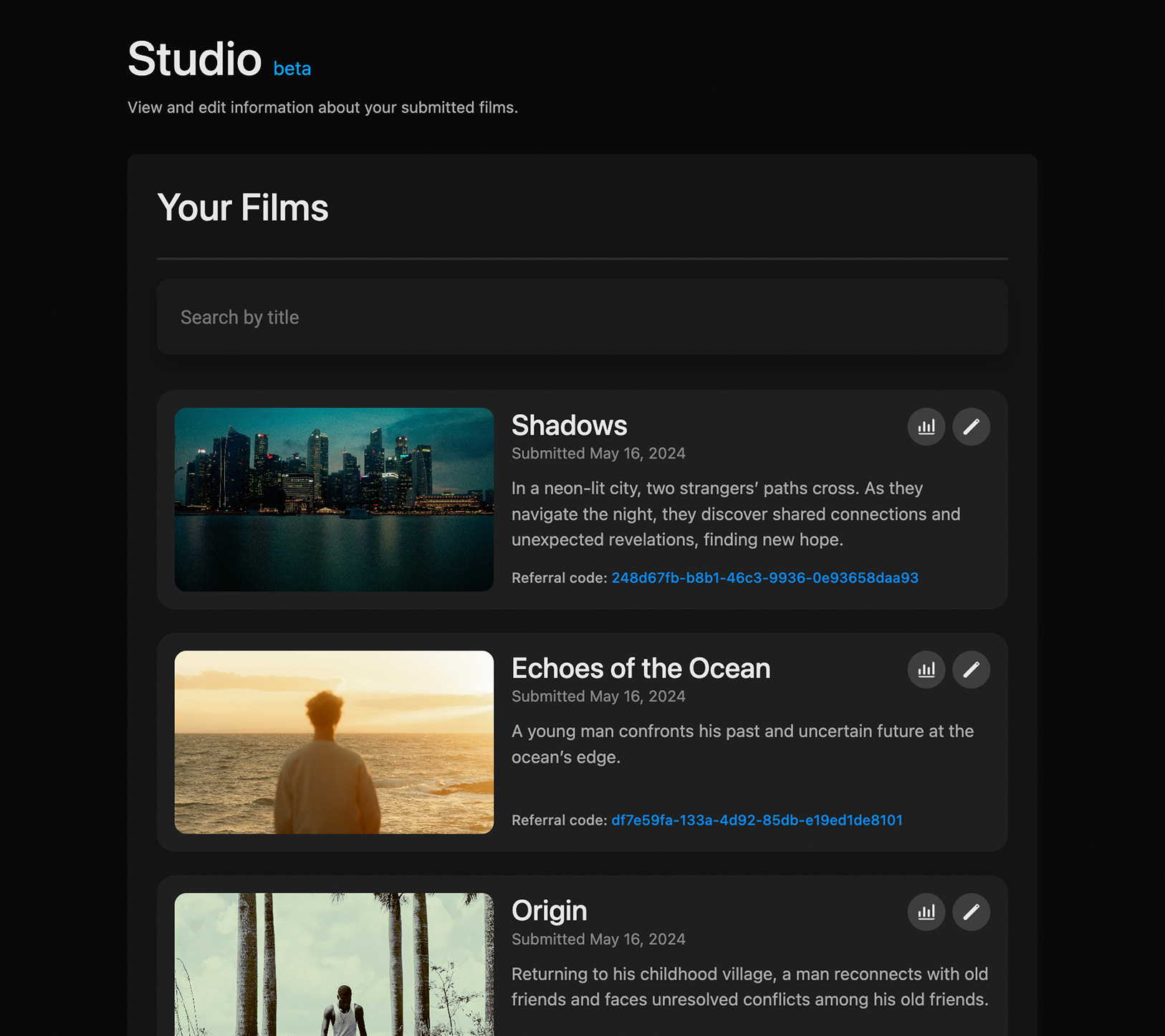
Editing a Film
Click the pencil icon next to a film to edit its details. You can update basic information such as the title, runtime, and other details that you provided alongside submission here. Your films approval status will also be displayed here, so you can edit any details in the interim.
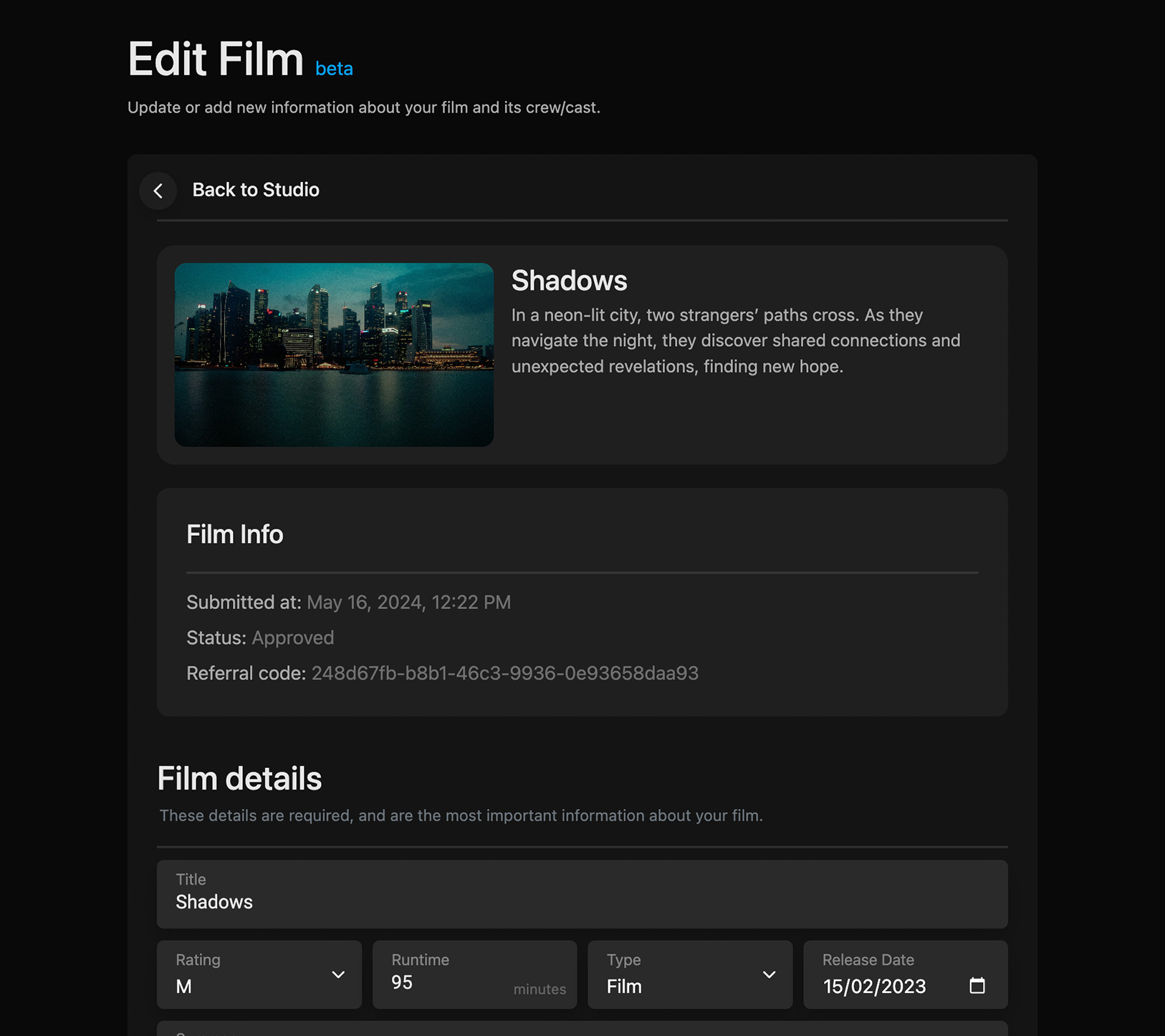
Additional Details
The "Additional Details" section allows you to include optional but valuable information about your film, such as the cameras used, production budget etc. These details will be displayed on the Film Discovery page and provide viewers with more insights into the technical and creative aspects of your production. You can learn more about the film discovery page here.
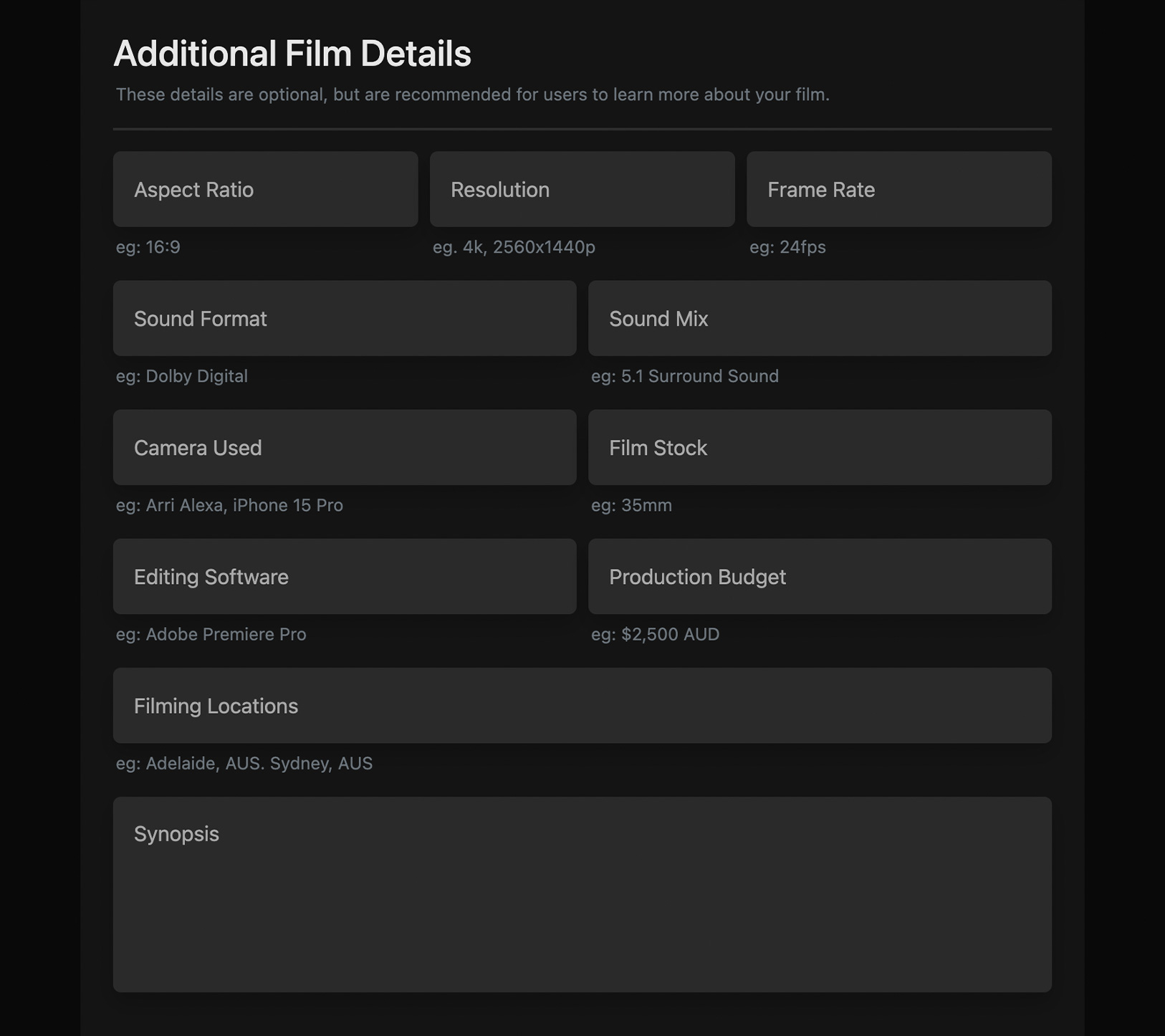
Providing these details can enhance the viewer experience and make your film more discoverable on the platform. Your film synopsis should be a more detailed version of the summary, offering insight into the films main points.
Need more help? Join our Discord or contact us at [email protected].