
Documentation
Creators
Discovery
Support
Submissions
This section walks you through every step required to successfully submit your film or project to Filmatic. By following these steps, you'll ensure your content is displayed correctly and reaches the right audience.
Before you begin, ensure you have the following prepared:
- Film File: A downloadable link to your film via Google Drive, OneDrive, or a similar platform.
- Cover Photos: High-quality images that represent your film, (a thumbnail and a banner), that are under 2MB each
- Film Details: Title, genre(s), runtime, release date, and a short synopsis.
- Cast & Crew Information: Names and roles of those involved in the production.
Once you have these materials ready, follow the steps below to submit your film:
Step 1: Navigate to the Submission Page
Go to the "Submit Film" page from the navigation bar found under the "More" menu in the navbar.
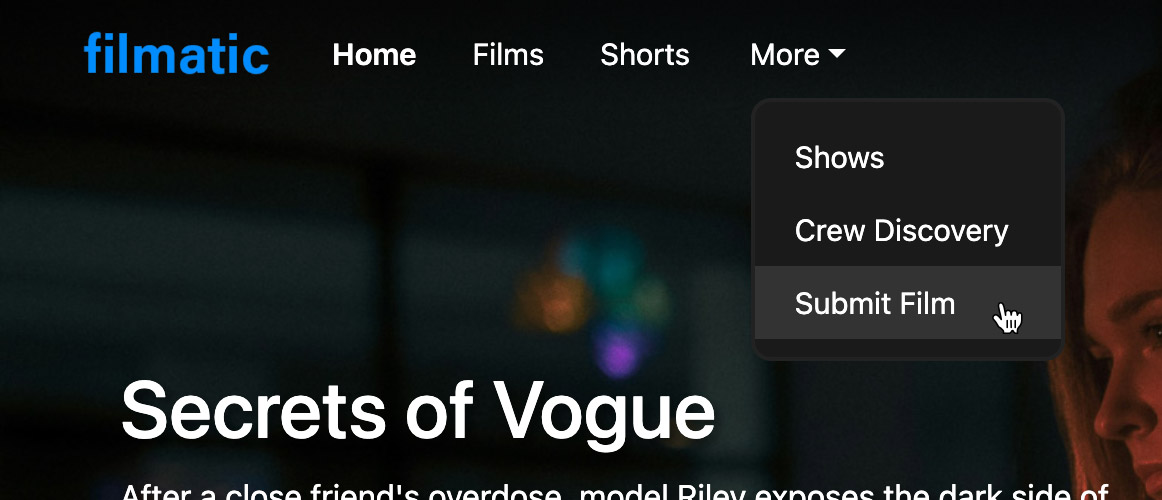
Step 2: Fill in Film Details
Provide essential details about your film, including title, genre, rating, runtime, and more. You can select up to five genres from the available choices to best describe your content. Make sure to include the downloadable link to the film. You'll be able to update your film with a link to a website or any social accounts later.
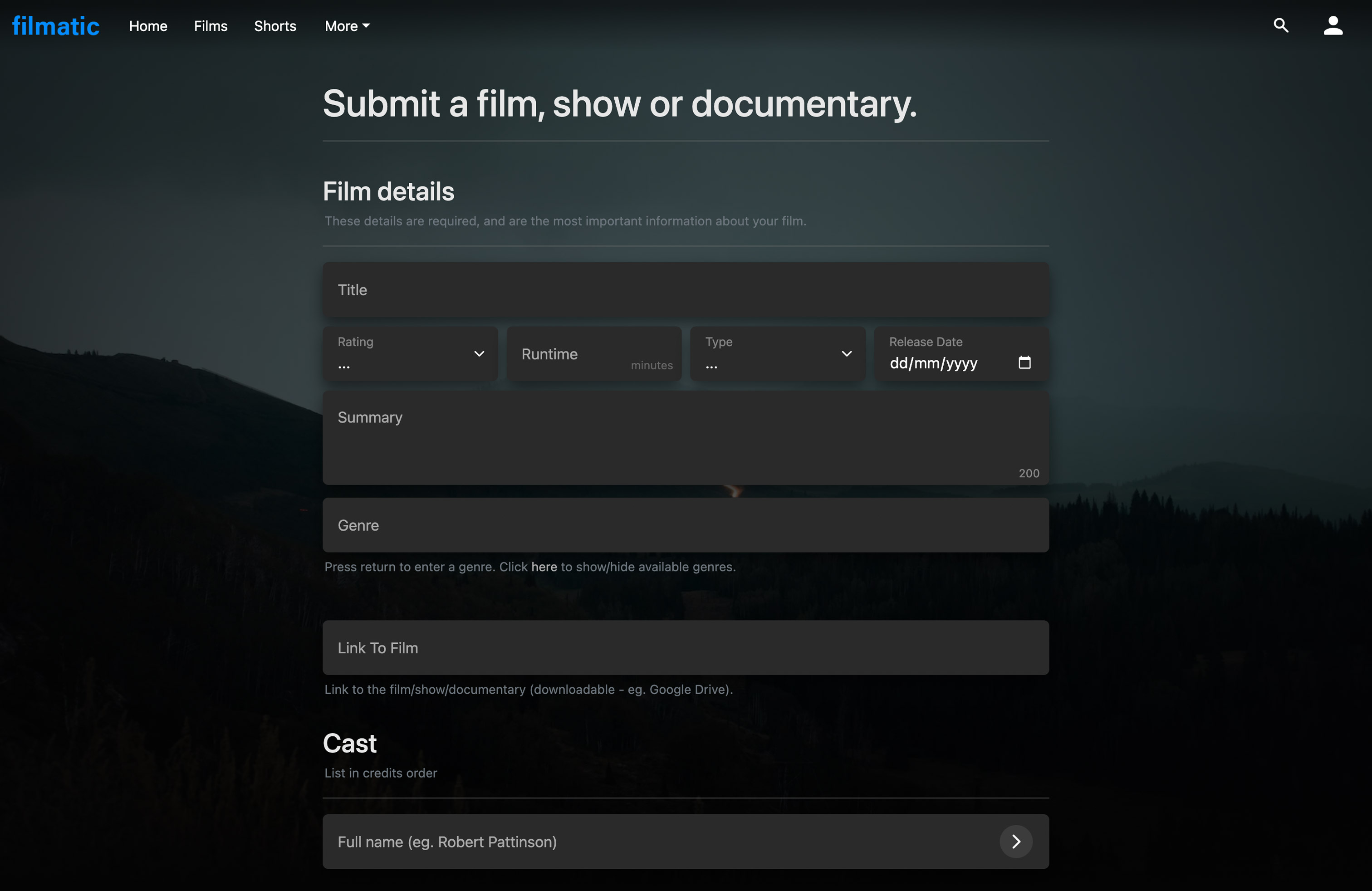
Step 3: Add Cast and Crew
Input the names of the cast and crew members, listing them in credits order. For individuals holding multiple roles, create separate entries for each position. You can rearrange the order using the drag handle on the left side of each entry.
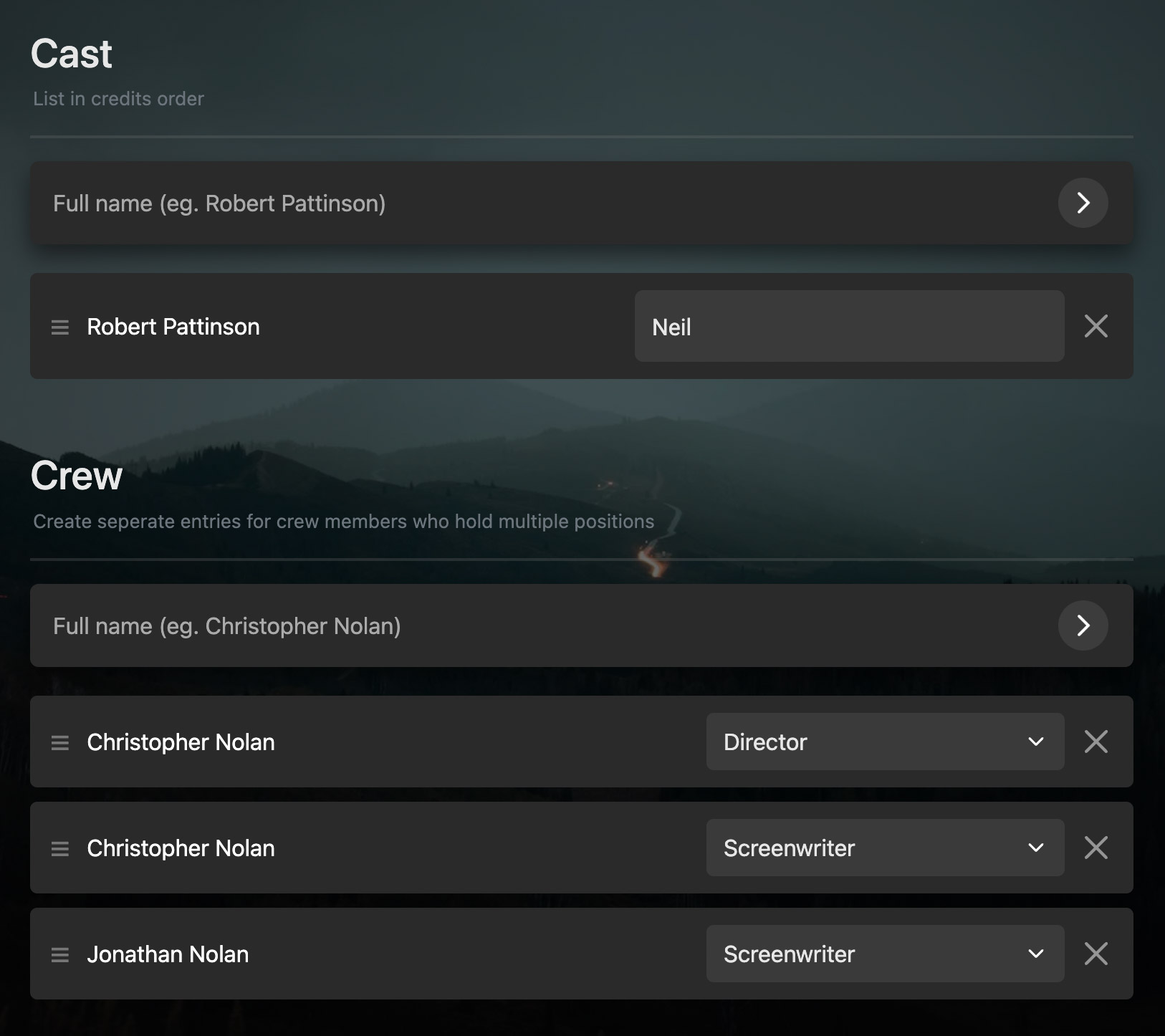
Step 4: Upload Cover Photos
Upload high-quality images for your film. The maximum file size for each photo is 2MB. The cover photo will serve as the thumbnail displayed on the home page, while the large banner photo will appear in the "More Info" modal, and as the showcase banner in page headers if featured.
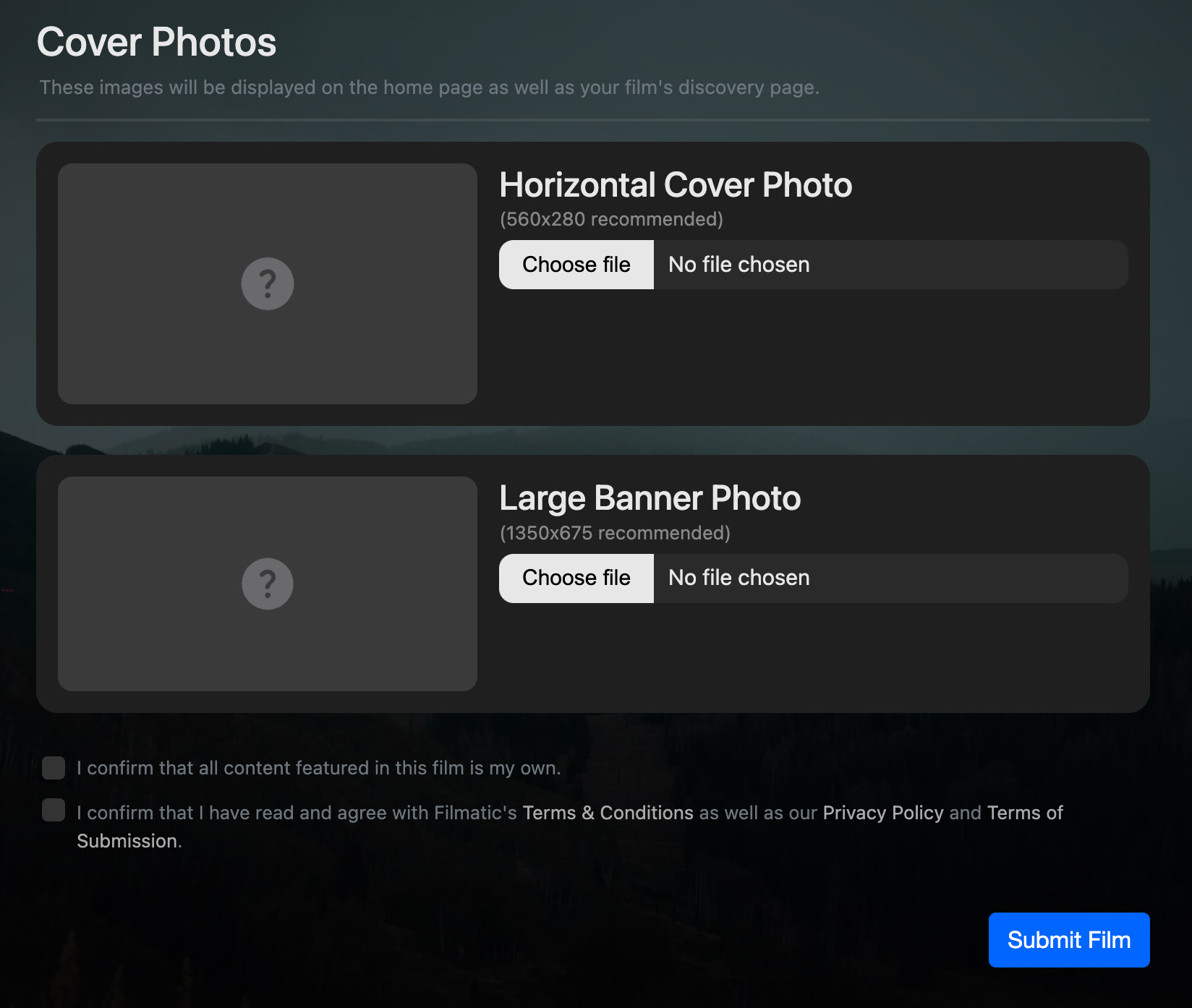
Step 5: Review and Submit
Before submitting, ensure that all content provided is your own and that you have read and agreed to the relevant terms. Check the confirmation boxes for these statements. You can review the Terms of Submission for more details. Once verified, click "Submit Film" to finalize your application.
Step 6: Claim Your Crew Profiles
After submitting, ensure you and your crew claim your individual Crew Discovery Profiles. You can locate the Referral ID associated with your film in the confirmation modal or at any time via the Studio page for further details.
Need more help? Join our Discord or contact us at [email protected].